Receivables
Zenskar allows you to create, customize and send out communications and follow-ups with your customers. This includes customizing invoice templates, payment receipts, emails that go along with your invoices or any follow ups and reminders that you might want to send your customers.
Customer Segments
You can define customer segments based on any property within the Zenskar system. This could include things like the number of days for which payment has been pending, or the country that the customer belongs to, or any custom data that you might want to associate with a customer.
For example if you want to create a customer segment for all customers from a particular country.
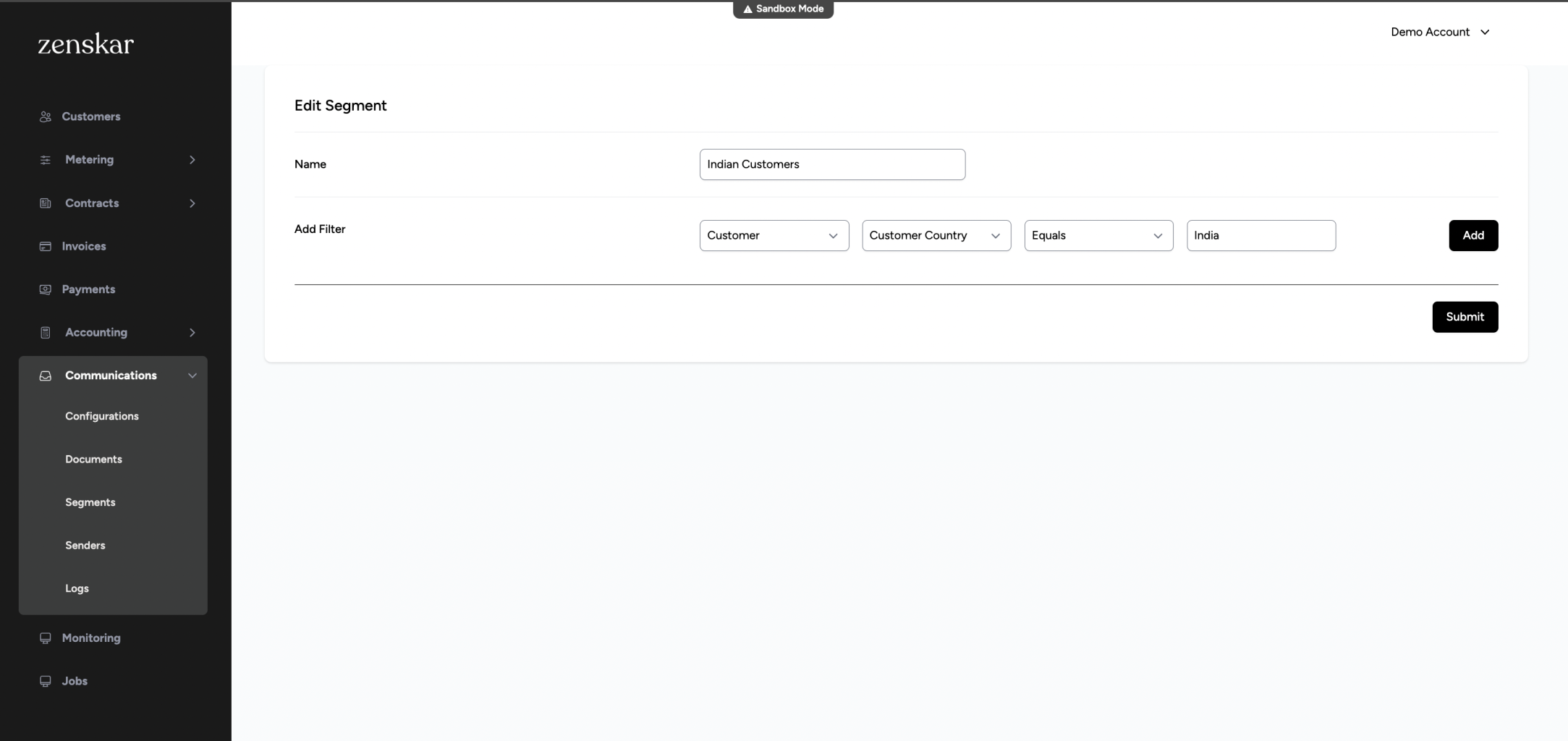
Document & Email Templates
You can customise your invoice to look as you like it. These templates have support to ingest various variables like customer name, email, address, invoice amount, numbers etc.
Shown below is a sample invoice generated from a HTML template file
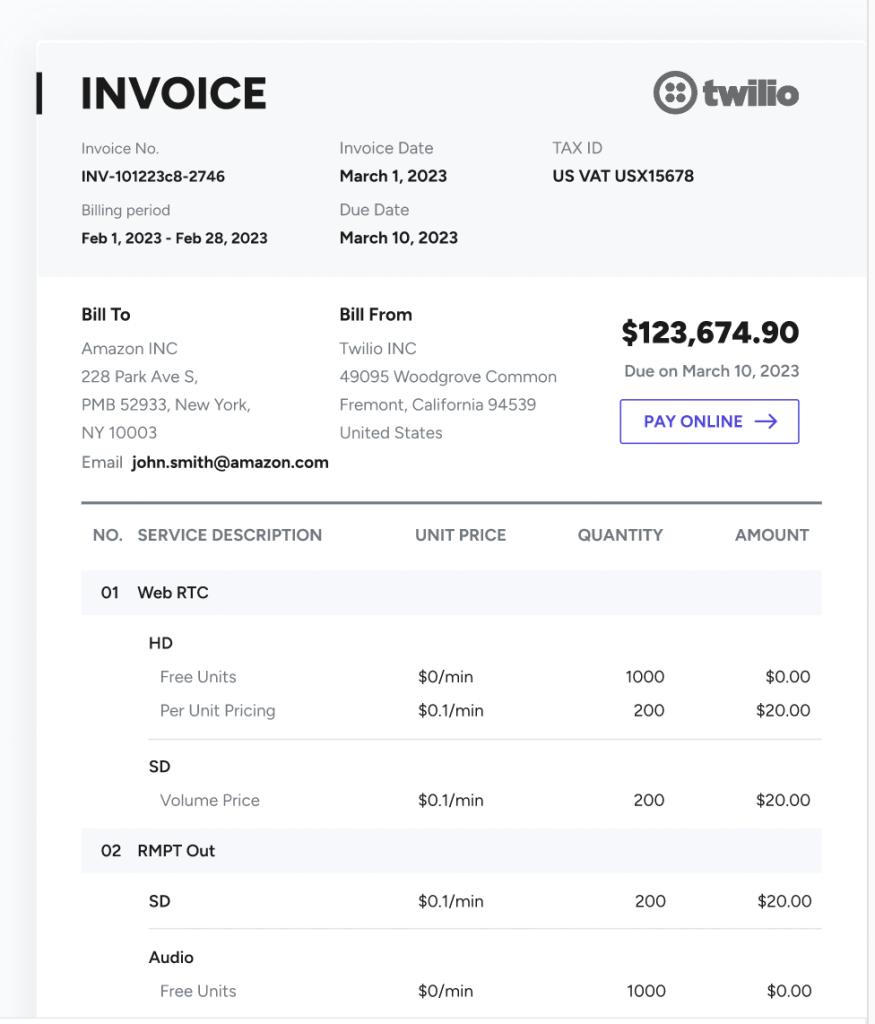
You can also customize the email templates that you send out to your customers. These templates can also be dynamically updated based on variables defined in these templates, for example, customer name, payment due date, etc. Emails can have any document as a attachment for example you can send out invoices, payment receipts etc.
Shown below is a sample invoice email sent to the customer
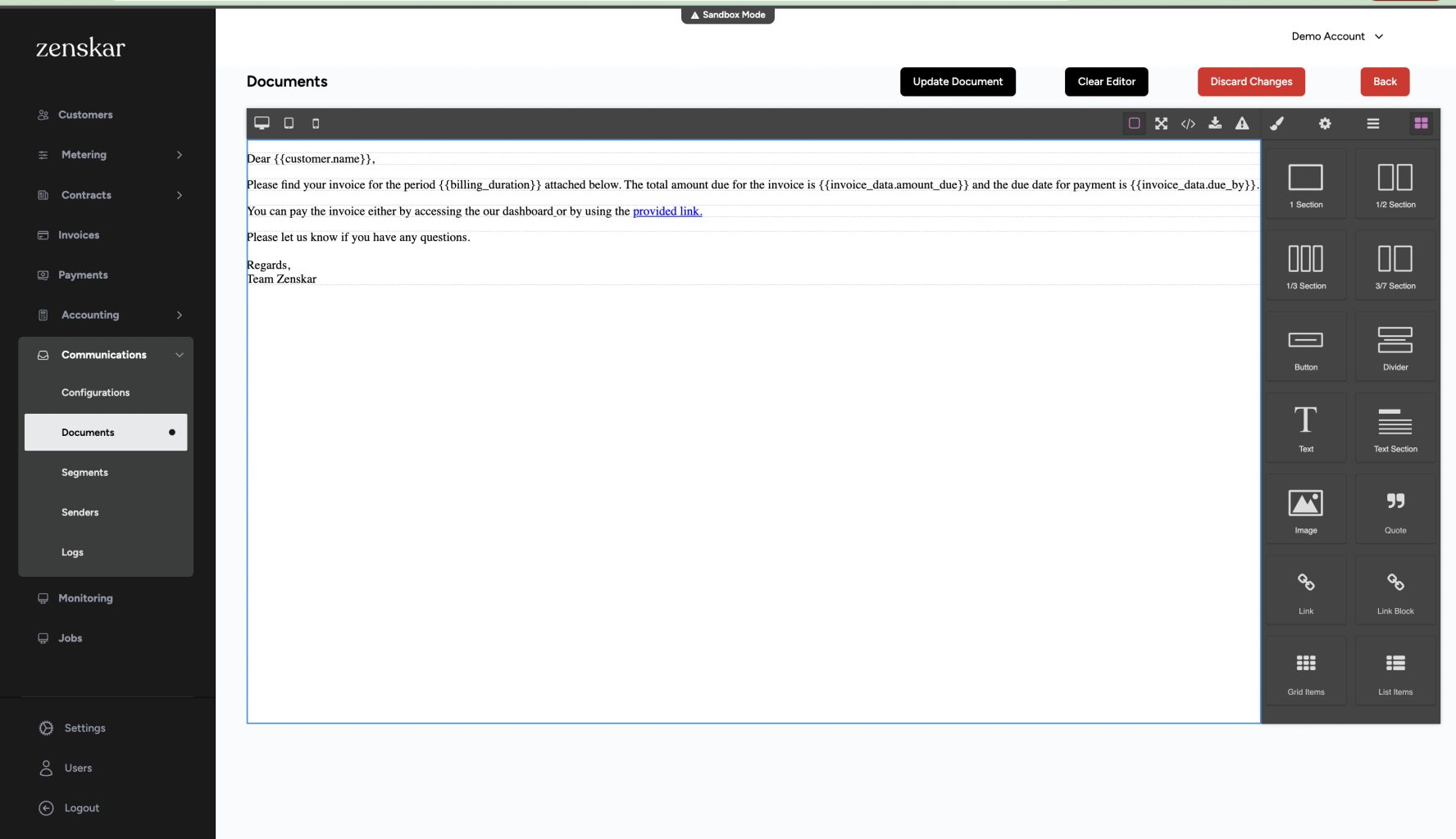
Automation
Once you have defined the segments and templates, you can either send out these communications manually or configure Zenskar to send them automatically via the Communications > Configuration section. These automations also support cc and bcc which will be used while sending out emails
Show below is sample configuration to send out emails to users who have invoice due for more than a given number of days
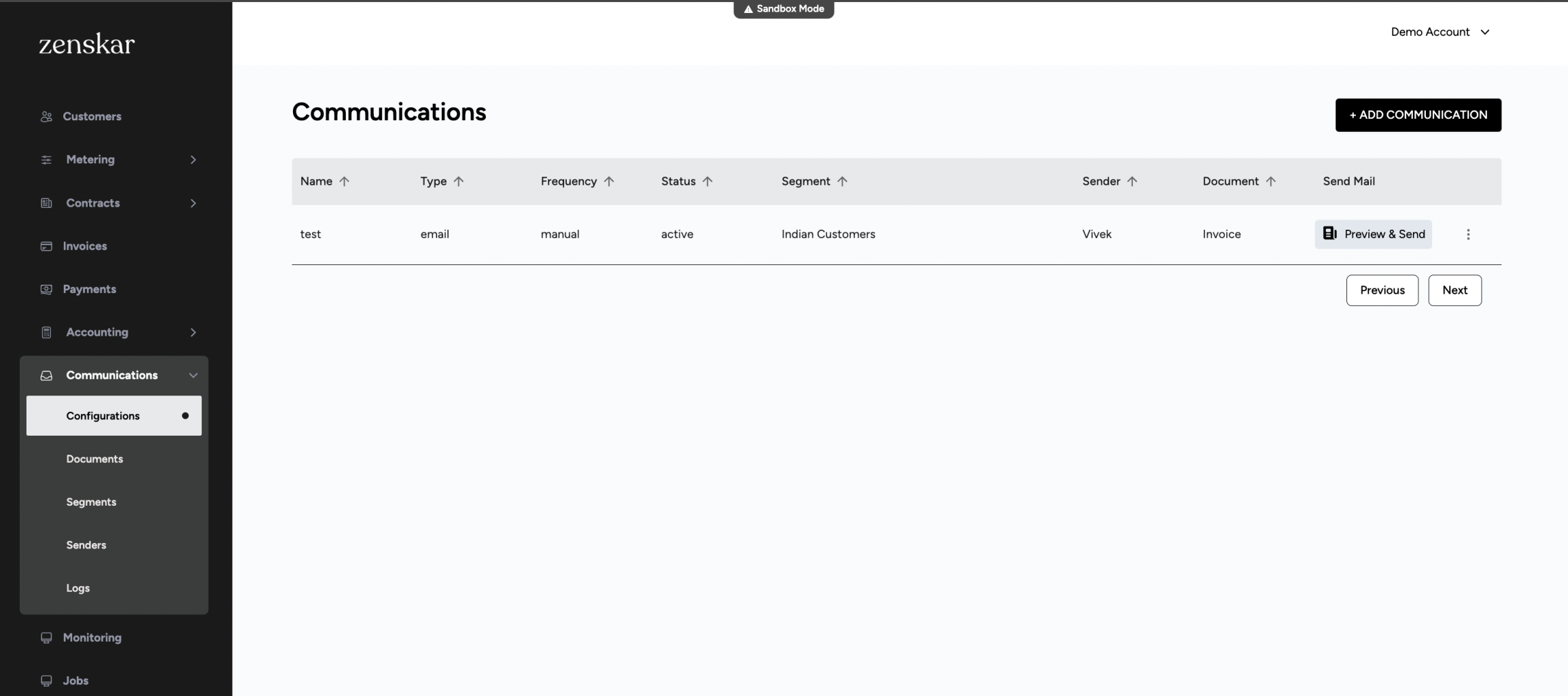
Updated about 2 months ago
