Consolidating invoices
Zenskar can help you to consolidate invoices. This guide will help you understand the feature.
Why consolidate invoices?
Imagine an organization with multiple departments. You may wish to generate department-level invoices for each department. You may also wish to have an organization-level invoice that consolidates the department-level invoices.
Note
The invoice consolidation is an advanced feature used rarely. Therefore, this feature can be enabled only by sending a request to [email protected].
How to consolidate invoices
Step 1: Create a parent customer
- Create a customer that will act as a parent. This could be your organization.
- There is no setting you need to enable.
- Assign a contract to the parent customer.
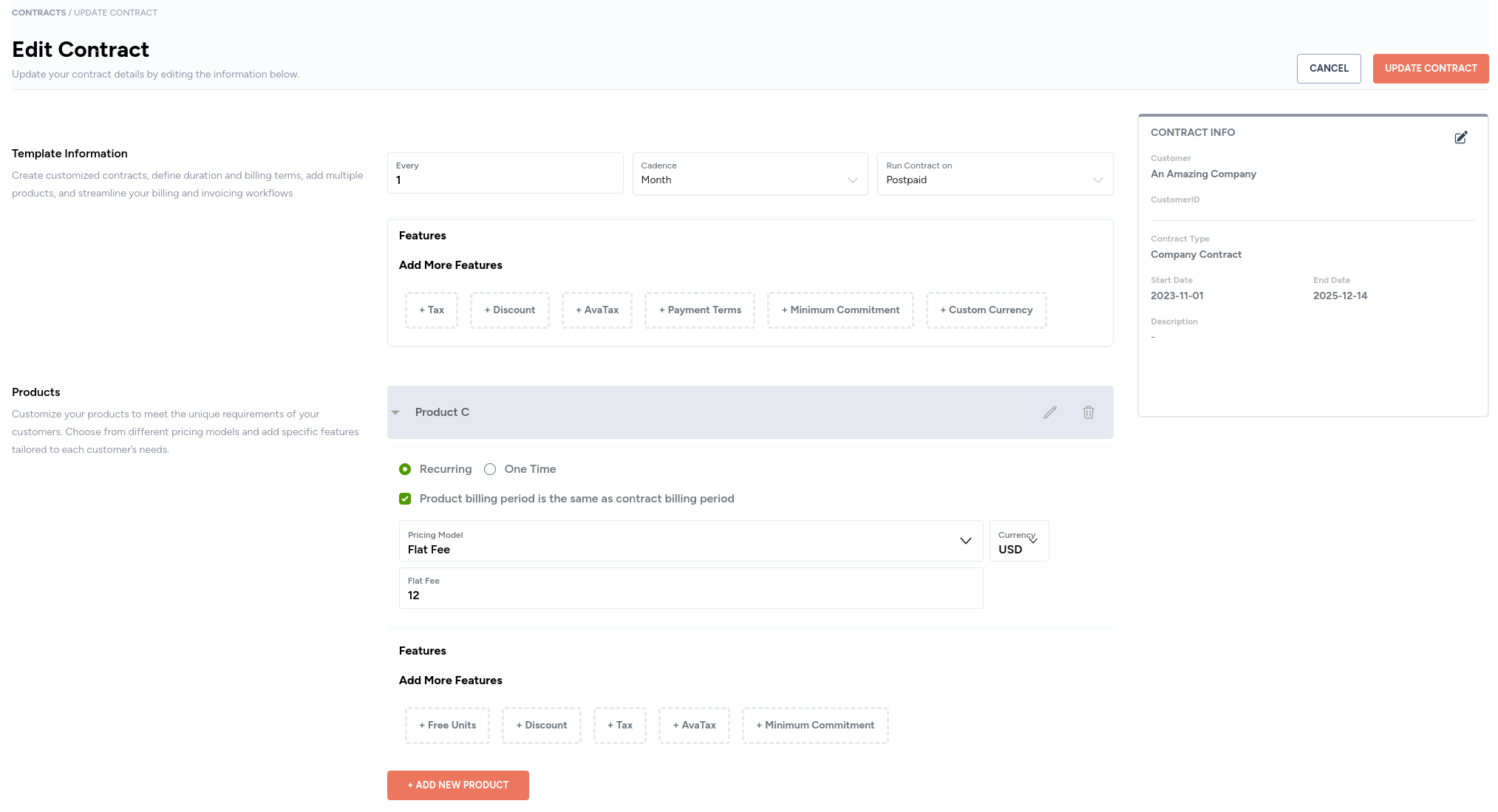
Fig. 1: Contract assigned to the fictitious An Amazing Company
Step 2: Create children customers
- Create one or more customers that will act as a children. These could be your departments.
- There is no setting you need to enable.
- Assign a contract to the children customer.
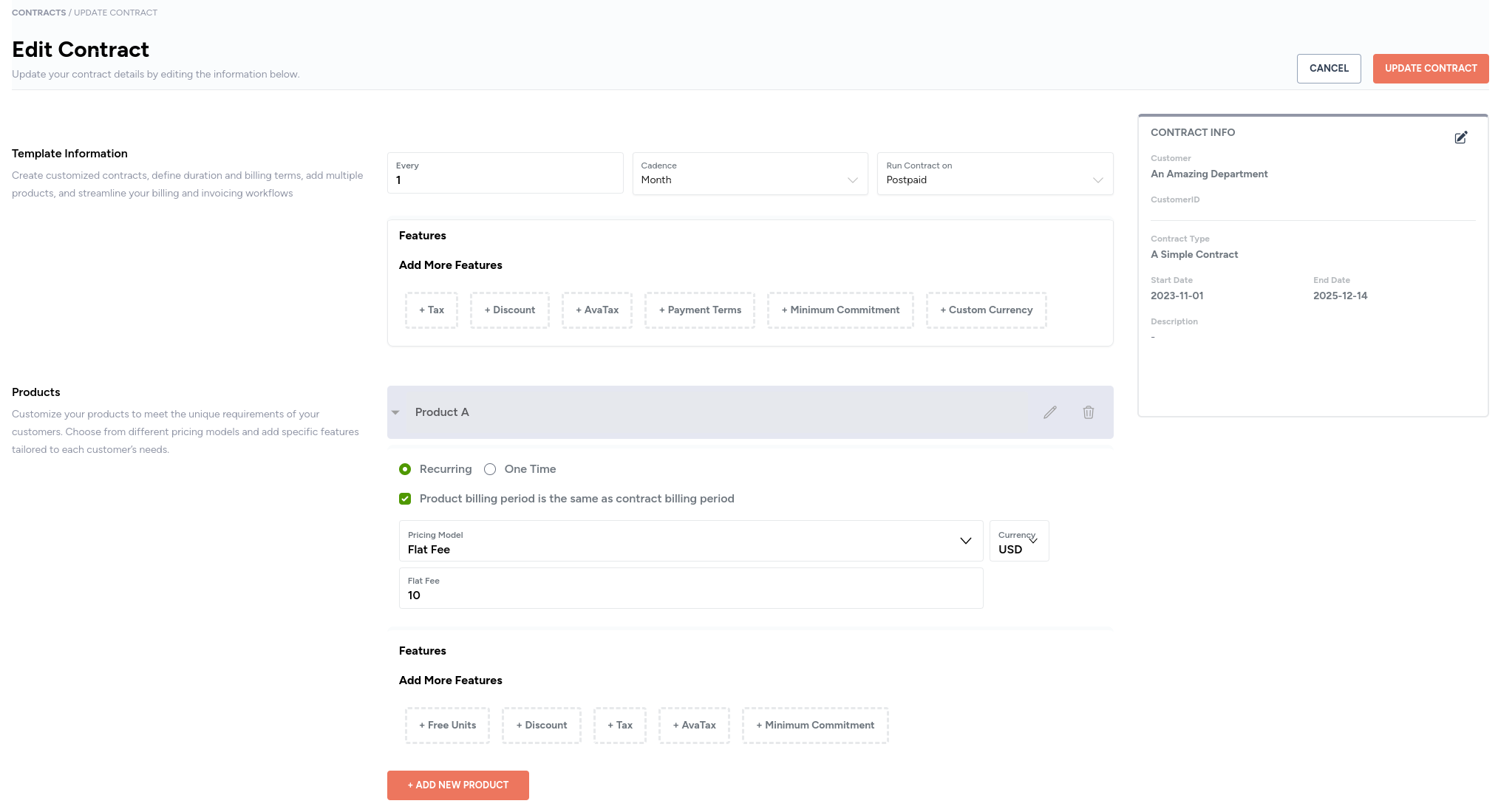
Fig. 2: Contract assigned to An Amazing Department of the An Amazing Company
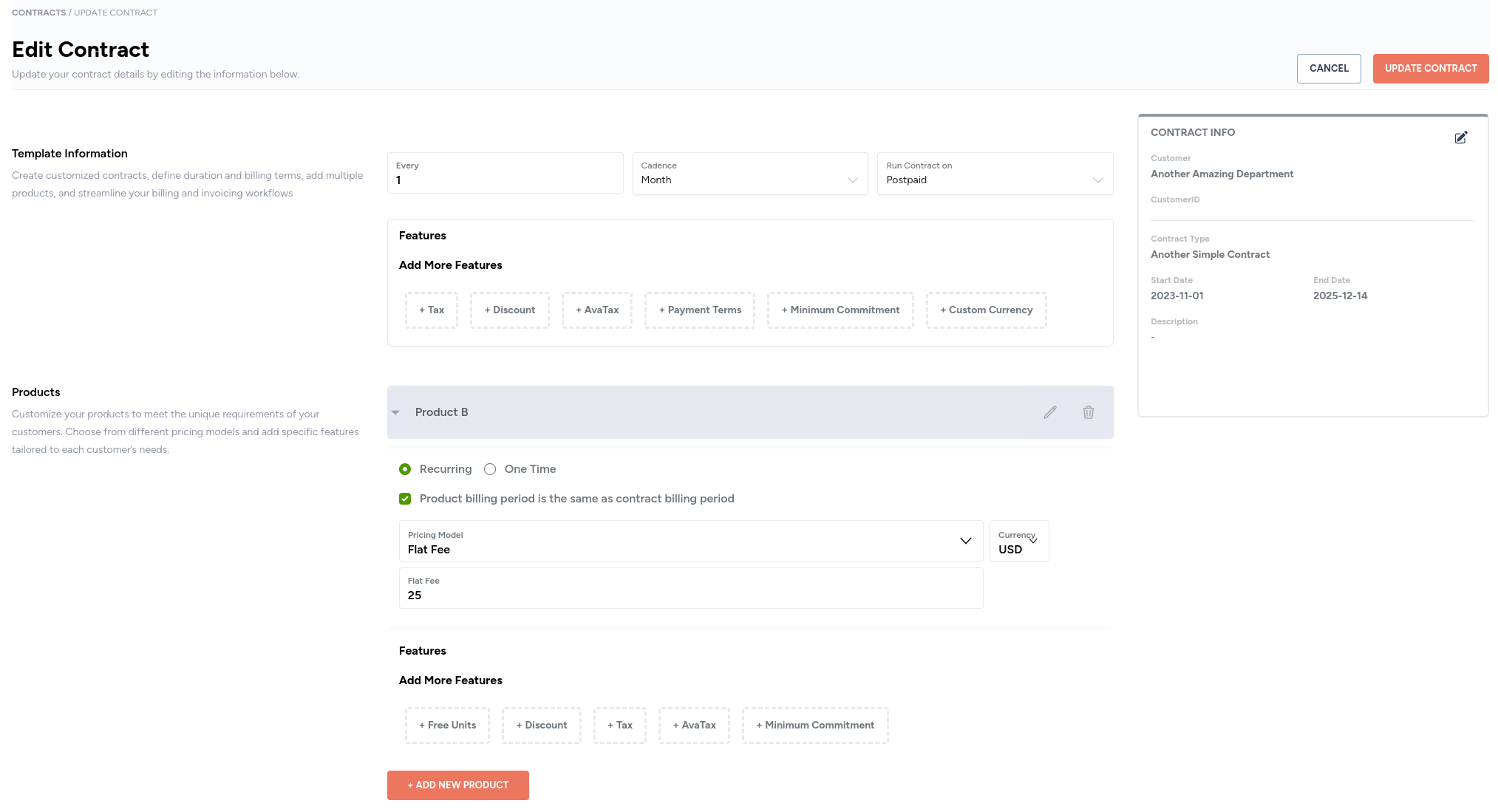
Fig. 3: Contract assigned to Another Amazing Department of the An Amazing Company
Step 3: Contact Zenskar support
Once the parent and child customers have been created, contact [email protected] to enable invoice-consolidation feature for them. The Zenskar support team will enable the necessary backend and frontend settings.
Generate invoices
Generate invoices for the parent and the child customers.
Consolidate invoices
- Navigate to Invoices in the side panel.
- The invoices generated for the parent and child customers will be in the
 state.
state.
Note
For regular customers, new invoices are assigned the
state. For parent and child customers involved in the invoice-consolidation feature, new invoices will be assigned the
state
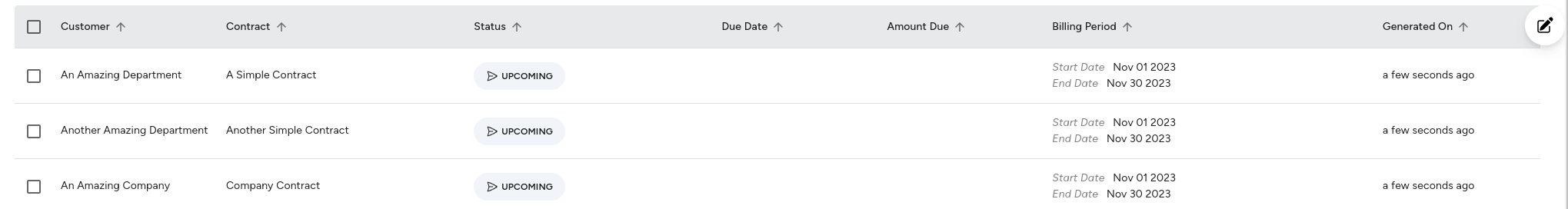
Fig. 4: New invoices are generated in the upcoming state
- Select the invoices you wish to consolidate.
- Click on the CONSOLIDATE link.
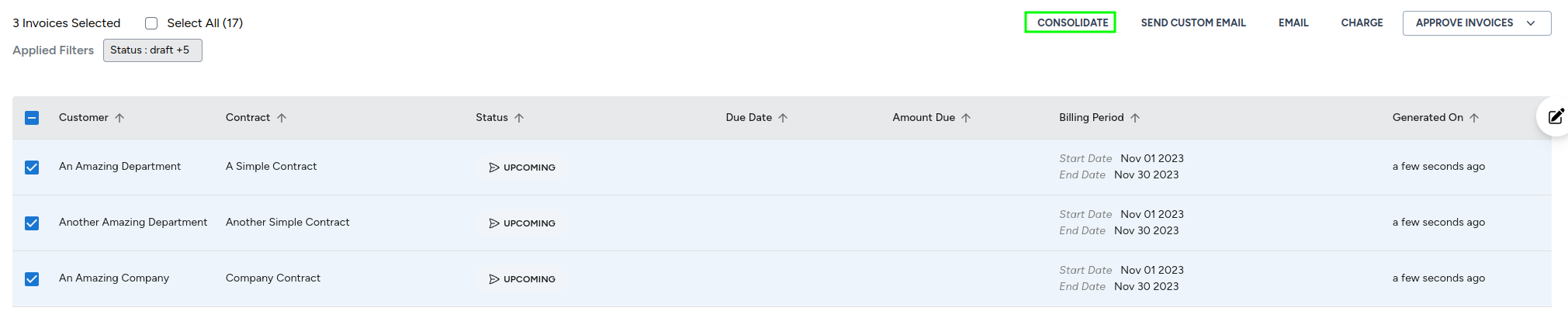
Fig. 5: Consolidate invoices
- The final consolidated invoice will be generated.
Updated about 2 months ago
