Manual: upload Zenskar-compatible CSV file
Upload a Zenskar-compatible CSV file
Zenskar lets you upload raw metrics manually in the form of Zenskar-compatible, comma-separated values (CSV) files.
- To set up a data-ingestion API, navigate to Metering > Raw Metrics page.
- Click on the row containing the API you are interested in. You will be taken to the View Raw Metric page.
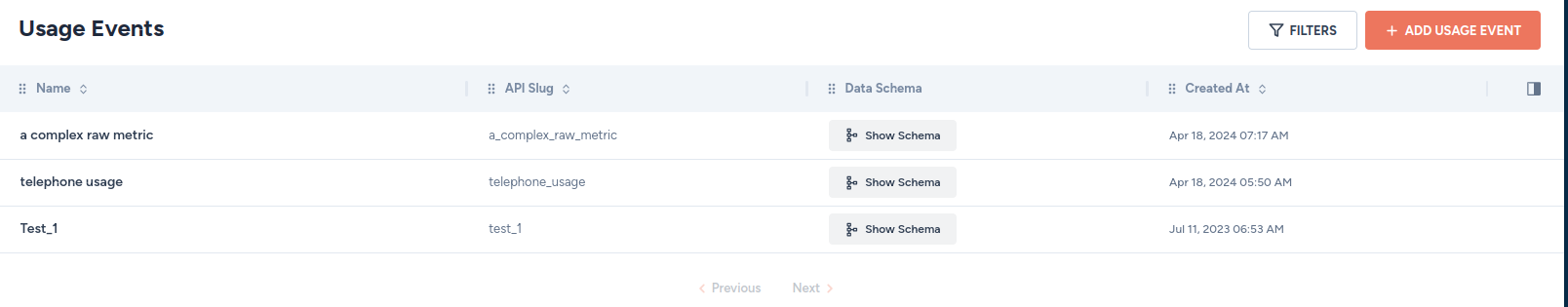
- On the View Raw Metric page, click on the UPLOAD CSV button. The Upload CSV dialog pops up.
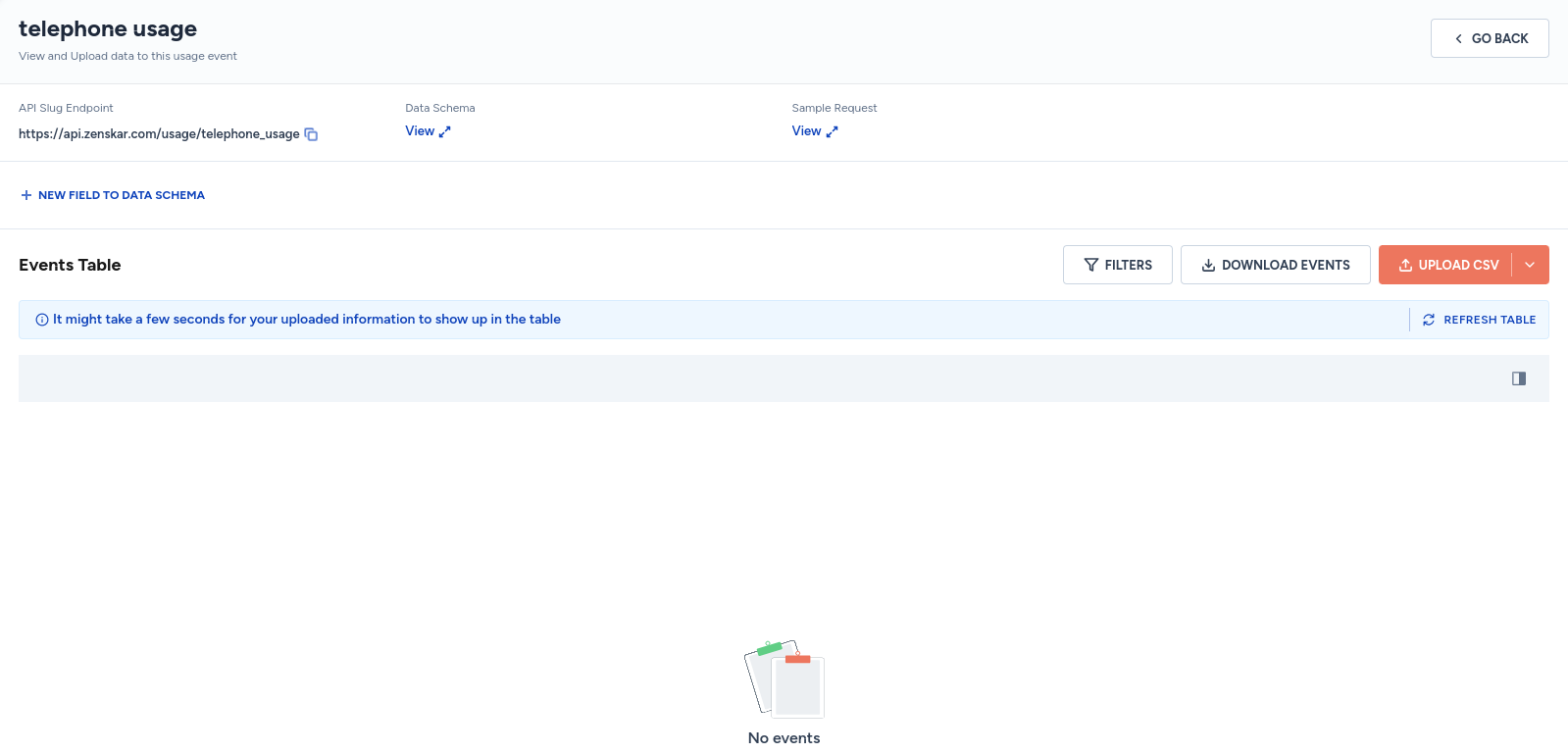
- On the Upload CSV dialog, you can:
- drag and drop or click to upload a Zenskar-compatible CSV file of maximum size 10 MB
- generate and download a sample Zenskar-compatible CSV of schema appropriate for the API
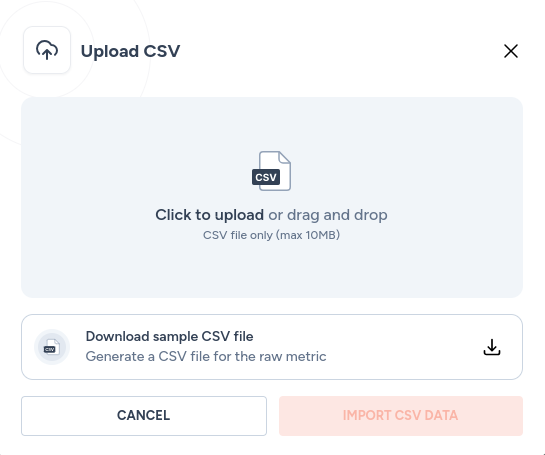
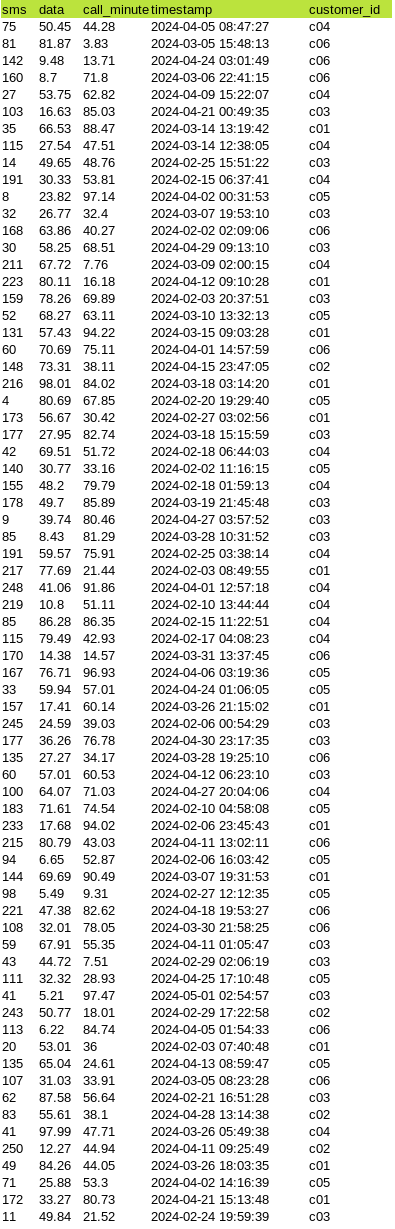
- On the Upload CSV dialog, click on the IMPORT CSV DATA button.
👍 Pros and 👎 cons
| 👍 Pros | 👎 Cons |
|---|---|
| You do not need to allocate engineering bandwidth. | Periodic manual effort is required. |
| You can get started without setting up any data infrastructure. |
Note
If manual data ingestion via Zenksar-compatible CSV does not suit your needs, you may look at the following options:
Updated about 2 months ago
