Data migration and integration options
Data migration: for historical data
| Dataset | Migrating historical data (sales-led and product-led motions) |
|---|---|
| Customers | The following options are available: • Migrate customer data using Zenskar's third-party-software connectors. • Push customer data to Zenskar using Zenskar's customer-data-ingestion APIs. • Upload Zenskar-compatible CSV containing customer data. • Create customers manually in the Zenskar application. |
| Usage data | The following options are available: • Let Zenskar pull usage data from your data sources. • Push usage data to Zenskar using Zenksar's usage-data-ingestion APIs. • Upload a Zenskar-compatible CSV containing usage data. |
| Contracts | The following options are available: • Migrate contract data using Zenskar's CRM connector. • Push contract data to Zenskar using Zenskar's contract-data-ingestion APIs. • Create contracts or plans manually in the Zenskar application. • Upload a Zenskar-compatible CSV containing contract data. |
Data integration: for contemporary data
| Dataset | Sales-led motion | Product-led motion |
|---|---|---|
| Customers | Recommended: • Sync customer data using Zenskar's third-party-software connectors. • Create customers manually in the Zenskar application. Available: • Push customer data to Zenskar using Zenskar's customer-data-ingestion APIs . Available but not recommended: • Upload Zenskar-compatible CSV containing customer data. | Push customer data to Zenskar using Zenskar's customer-data-ingestion APIs. |
| Usage data | Recommended: • Let Zenskar pull usage data from your data sources. • Push usage data to Zenskar using Zenksar's usage-data-ingestion APIs. Available but not recommended: • Upload a Zenskar-compatible CSV containing usage data. | Recommended: • Let Zenskar pull usage data from your data sources . • Push usage data to Zenskar using Zenksar's usage-data-ingestion APIs . Available but not recommended: • Upload a Zenskar-compatible CSV containing usage data. |
| Contracts | Recommended: • Sync contract data using Zenskar's CRM connector. • Create contracts or plans manually in the Zenskar application. Available: • Push contract data to Zenskar using Zenskar's contract-data-ingestion APIs. Available but not recommended: • Upload a Zenskar-compatible CSV containing contract data. | • Push contract data to Zenskar using Zenskar's contract-data-ingestion APIs, and receive notifications via webhooks. |
👍 Pros and 👎 cons of various data-ingestion methods
Important third-party software integrations
The following table lists all the available third-party
| Connector | Type | Customers | Contracts | Products | Invoices | Payments | Credit notes | Journal entries | Tax |
|---|---|---|---|---|---|---|---|---|---|
| Avalara AvaTax | Tax | Automates tax calculations in invoices. | |||||||
| HubSpot | CRM | • Import only • Export only • Import and export | • Import only • Export only • Import and export | • Import only • Export only • Import and export | |||||
| NetSuite | ERP | Export only | Export only | ||||||
| QuickBooks | ERP | Export only | Export only | Export only | Export only | Export only | |||
| Salesforce | CPQ | Export only | Export only | ||||||
| Stripe | Payment Gateway | • Import only • Export only • Import and export | When a customer clicks on the PAY ONLINE link in an invoice, a Stripe checkout session is created for the customer to complete the payment. | ||||||
| Xero | ERP | Export only | Export only | Export only | Export only | Export only | |||
| Zoho Books | ERP | Export only | Export only | Export only |
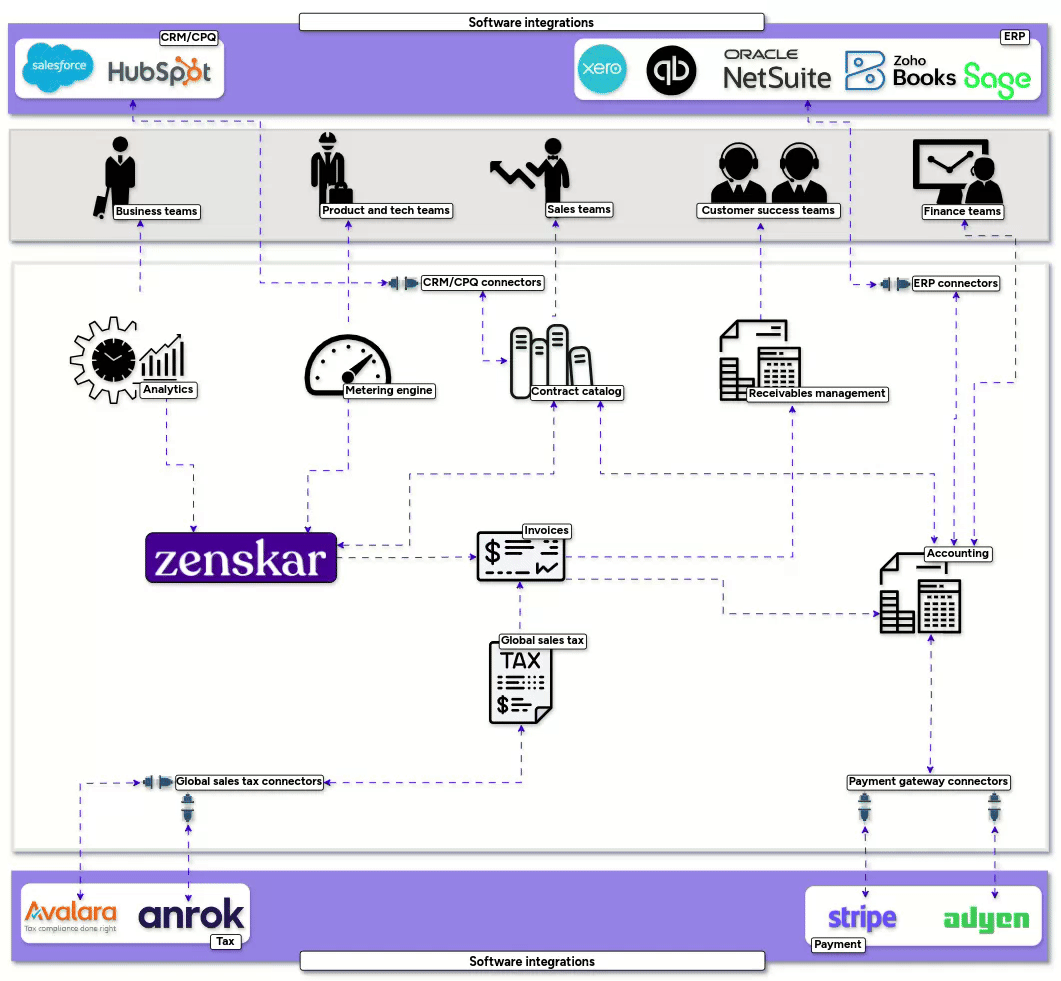
Updated about 2 months ago
