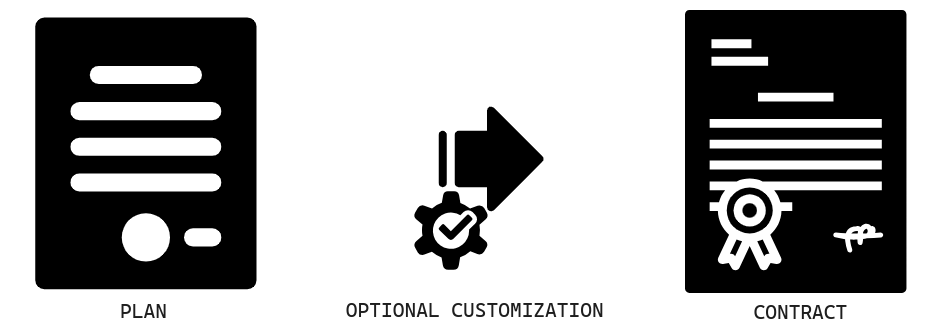Contracts
Overview
You offer services and products to your customers based on certain mutually agree-upon rules. The usage is also billed based on mutually agreed-upon rules. This guide helps you understand how Zenskar automates the cumbersome billing process using the concepts of contract and contract plans.
Contract
What is a contract
Contract
A contract, in general, is a formal and legally binding agreement between you and your customer. This is an all-encompassing document that defines how you and your customer will conduct business. However, in Zenskar, the concept of a contract refers only to a subset of the general contract and contains data related to usage, pricing models, and other billing determinants.
Components of a contract
A contract has two components:
- Features
- Products
Features
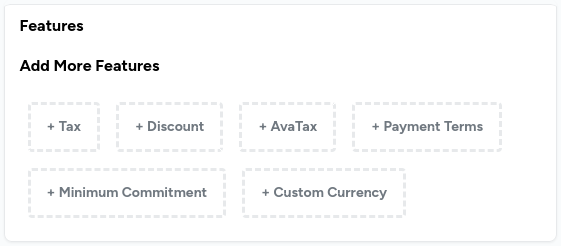
| Feature | Description |
|---|---|
| Tax | Choose this feature if you would like to handle the collection of taxes.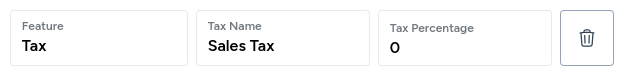 |
| AvaTax | ⚠️ Choose this feature only if you have a properly configured Avalara AvaTax account. Avalara AvaTax uses automation to make tax determination faster, easier, and more accurate. Avalara tax codes can be found here . The Avalara tax codes determine the taxability of the goods and services you sell. 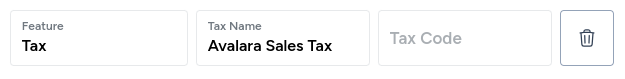 |
| Discount | A contract-level discount applicable on the overall invoice value. |
| Payment terms | Choose this feature to assign due date. A due date can be assigned based on invoice creation or invoice approval date: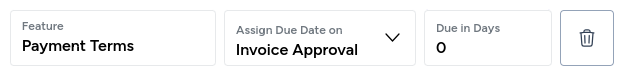 |
| Minimum commitment | A minimum amount that you can charge even if the products and services are not availed during the billing period.  |
| Custom currency | !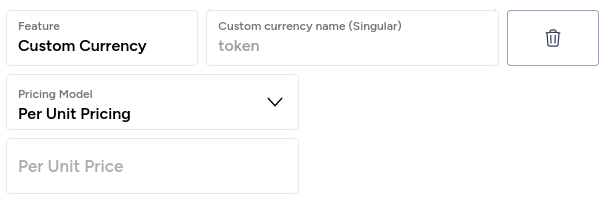 |
Products
Product
In Zenskar, a product is any service or product you sell to your customer as part of a contract.
- In a metered product, you measure customer activity or consumption of resources.
- In a non-metered product, you do not measure customer activity or consumption of resources. You charge the customer based on the number of units purchased.
Refer the products documentation to know more.
Plan
What is a plan
Plan
A plan is a reusable contract pattern that contains product and feature definitions.
- A plan can be used as a guide to make tangible Zenskar contracts.
- A contract that is based on a plan will inherit all the products and features of the plan it is based on. You can override the plan values to create customized contracts.
Refer the plan documentation to know more.
How to create a contract
Navigate to Contracts > Contracts and click on the + ADD NEW CONTRACT button. The following form will be displayed.
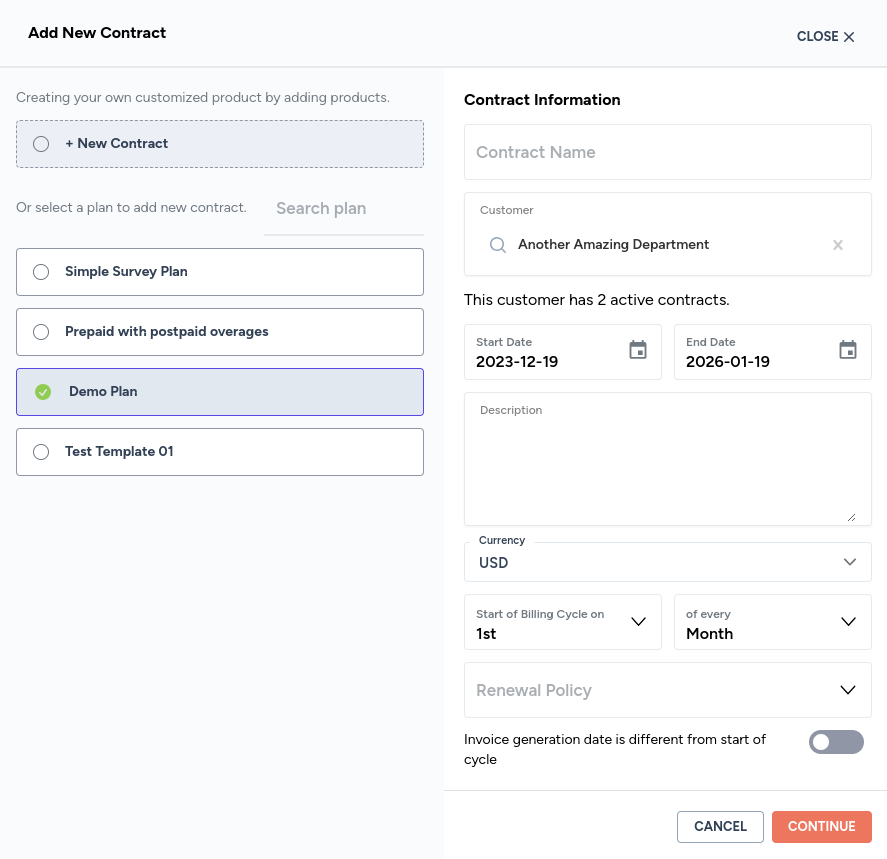
You can create a contract in two ways:
- Build a contract from scratch
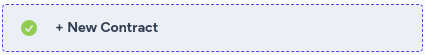
- Select a reusable contract template as a base and apply optional customization

Other details
- Contract name: a unique name for the contract.
- Customer: assign the contract to a customer. For this to work, you must already have added your customers' details in Zenskar.
- Start/End date: the dates the contract starts and ends.
- Description: a brief description of the contract.
- Currency
- Billing cycle start
- Renewal policy: refer contract renewal documentation.
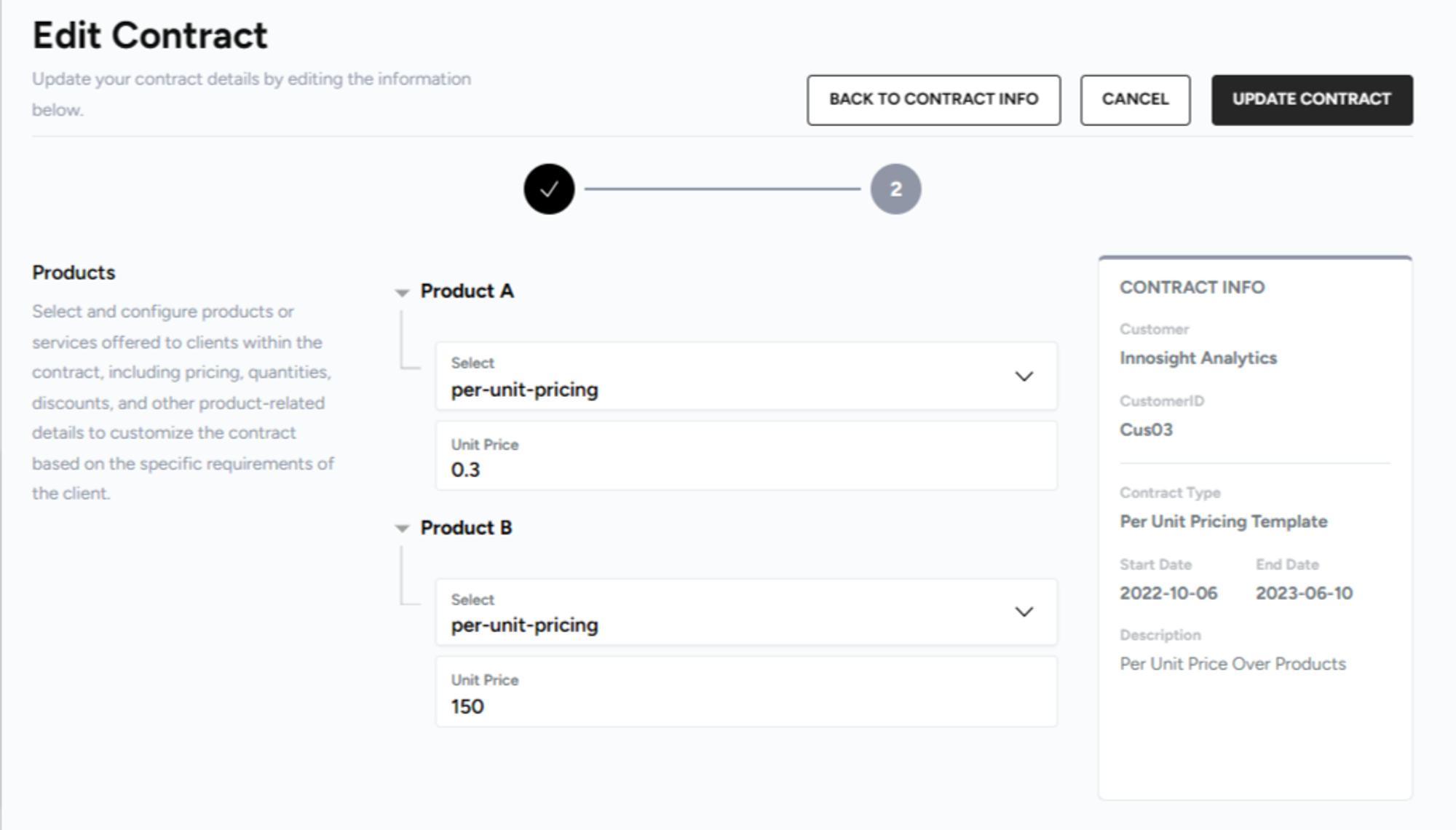
The page above lists the products and their prices, which can be changed and updated in the contract. After updating the contract, a draft invoice is created, which needs to be approved and sent to the customer.
Updated about 2 months ago