Product, sub-product, add-on, and product catalog
A Zenskar concept that defines any service or product you sell to your customer as part of a contract.
This guide will help you understand:
- the concepts of product and product bundle in Zenskar
- how to use products and product bundles in plans and contracts
What is a product?
Definition
In Zenskar, a product is any service or product you sell to your customer as part of a contract.
- In a metered product, you measure customer activity or consumption of resources.
- In a non-metered product, you do not measure customer activity or consumption of resources. You charge the customer based on the number of units purchased.
What is a product bundle?
Definition
A product bundle is a collection of related products that can be used together in a plan.
Product catalog
Product catalog is a place where an organization can define the list of products/services that they offer to their customers. These products then can be directly used in a contract or plan.
A product catalog can be accessed in two ways:
- Navigate to Contracts > Products to land on the Products page.

- Click on the + ADD PRODUCT button while creating or editing a contract or plan.
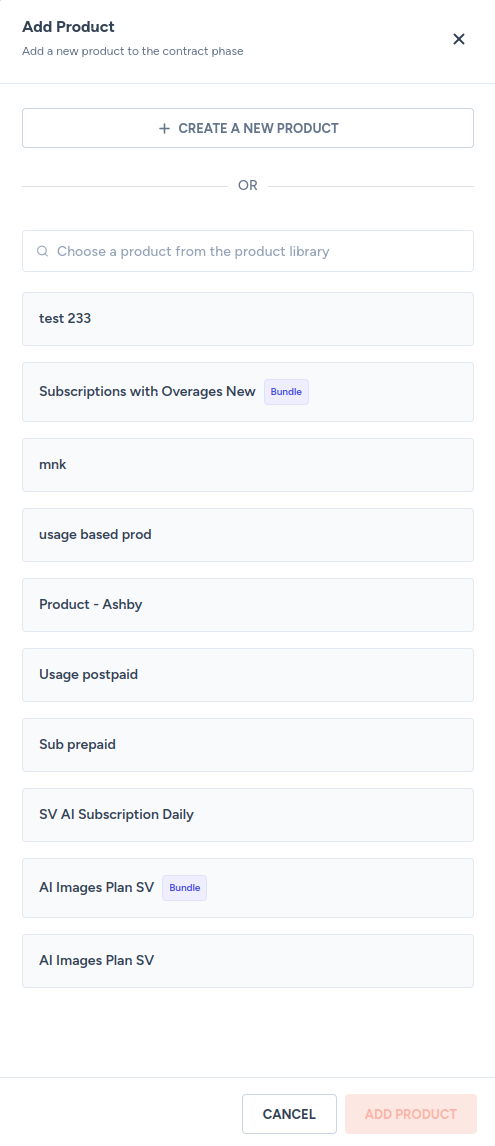
Components of a product
Pricing models
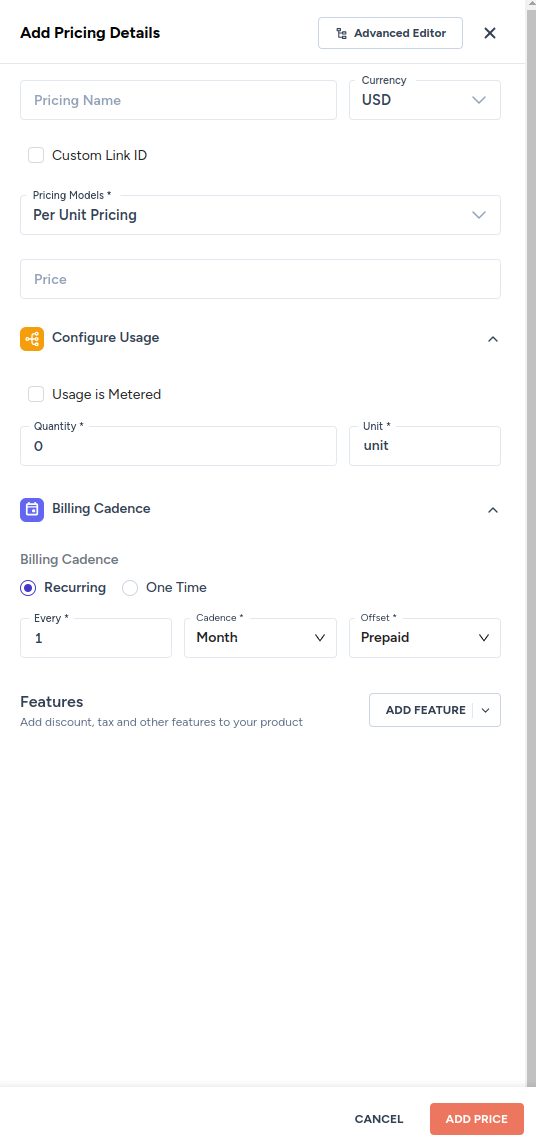
| Pricing model | Description |
|---|---|
| Flat fee | A simple pricing strategy used in business contracts where the total cost, scope, and timeline are agreed upon in advance. |
| Per-unit pricing | Per-unit pricing is a strategy in which you charge your customer for each unit of service or product you sell. |
| Volume pricing | A pricing strategy in which the price of a service or product is adjusted based on the quantity purchased |
| Tiered pricing | A pricing strategy where the cost of a product or service is set at different levels, or tiers, based on various factors such as quantity, quality, features, or customer segments |
| Percent pricing | A pricing strategy in which a service or product is sold at a price that is a percentage of the price of another product in the contract |
| Package pricing | A pricing strategy in which a service or product that is sold as a package |
| Matrix pricing | A pricing strategy where the cost of a product or service is dependent on multiple dimensions |
| Custom tiered pricing | Custom tiered pricing allows you to use create products based on customized tiered and volume pricing models. |
| Step pricing | A tiered pricing strategy that defines a flat-fee for each tier or step |
Features
Features at contract level
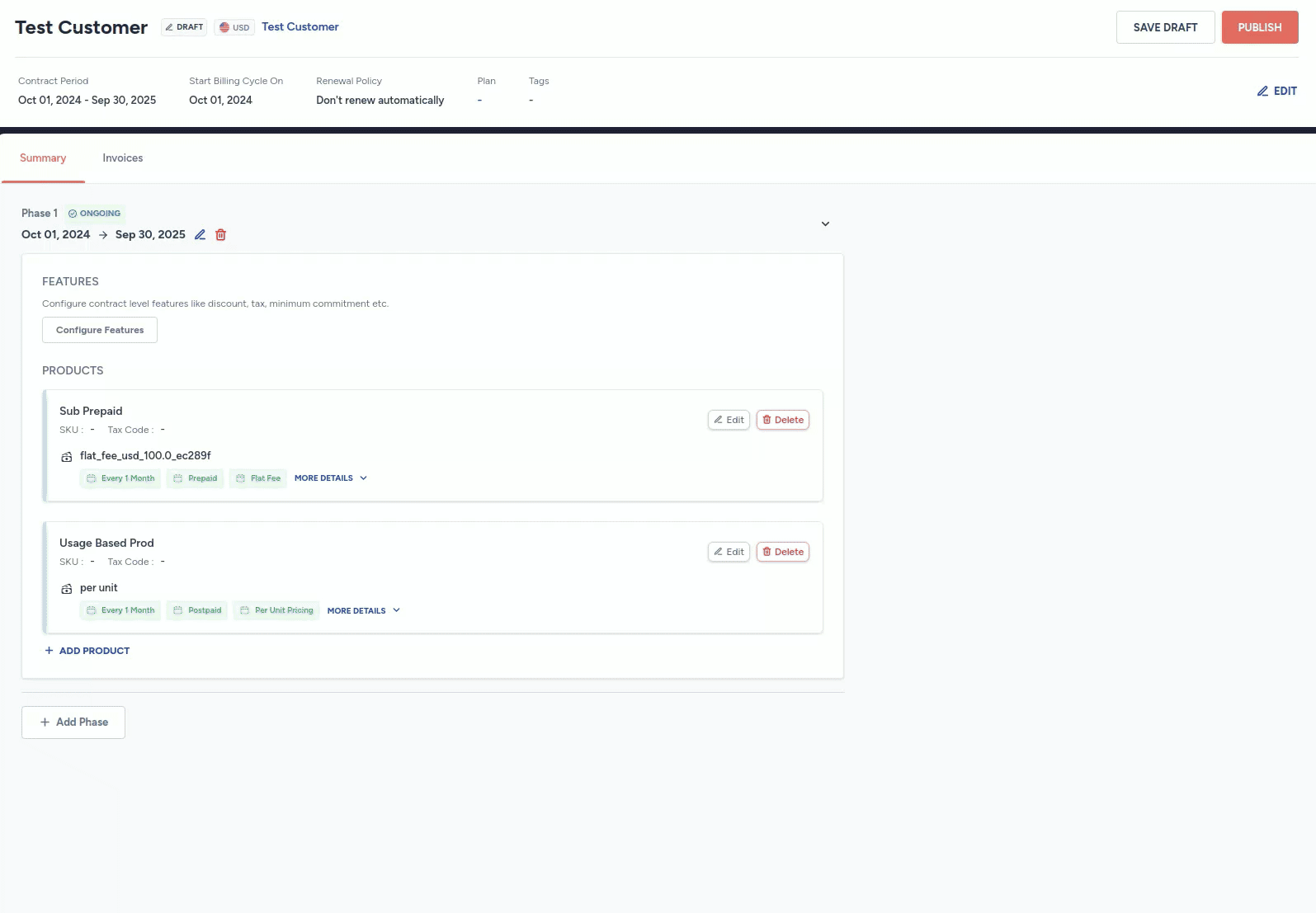
| Feature | Description |
|---|---|
| Discount | The discount feature allows you to deduct a certain percentage or fixed value from the usual cost of a service or product. |
| Tax | The payment terms feature helps you to set a due date for payment. |
| Commitment | The minimum commitment feature helps you set contract terms that require the customers to consume a minimum amount. |
| Consumptions | Zenksar helps you generate invoices in a currency of your choice using the custom currency feature. |
Features at product level

| Feature | Description |
|---|---|
| Discount | |
| Tax | |
| Free units | |
| Commitment | |
| Grants | |
| Consumption |
Putting it all together using an example
Let us assume:
- you are a cloud service provider who provides compute resources in different regions of US
- your services are priced differently in every region
In plain English, the product can be defined as shown below:
Compute (product) with Minimum Gurantee - 100 USD
Compute East Zone (sub-product)
- Per-unit pricing - 0.01 USD/min (metered)
Compute West Zone (sub-product)
- Per-unit pricing - 0.02 USD/min (metered)
Compute North Zone (sub-product)
- Per-unit pricing - 0.05 USD/min (metered)
Block storage
- Per-unit pricing - 0.01 USD/GB (metered)
Your customer is allowed to use a compute resource in any of the regions. The combined minimum charges for all the sub-products will be 100 USD, irrespective of the usage.
Add a product
The same product when defined in Zenskar will look like the following:

Here, Compute is the parent product that contains three sub-products:
- Compute East Zone
- Compute West Zone
- Compute North Zone
You can notice that the parent product does not have a pricing model or an aggregate attached to it.
The Minimum Commitment feature is assigned to the parent product, Compute. The baseline charge irrespective of usage is set to 100 USD.
Add sub-products
Compute East Zone
- The compute resources are provided in the east zone at 0.01 USD/min.
- The usage is metered. You must select an appropriate aggregate from the Usage Aggregate drop-down.
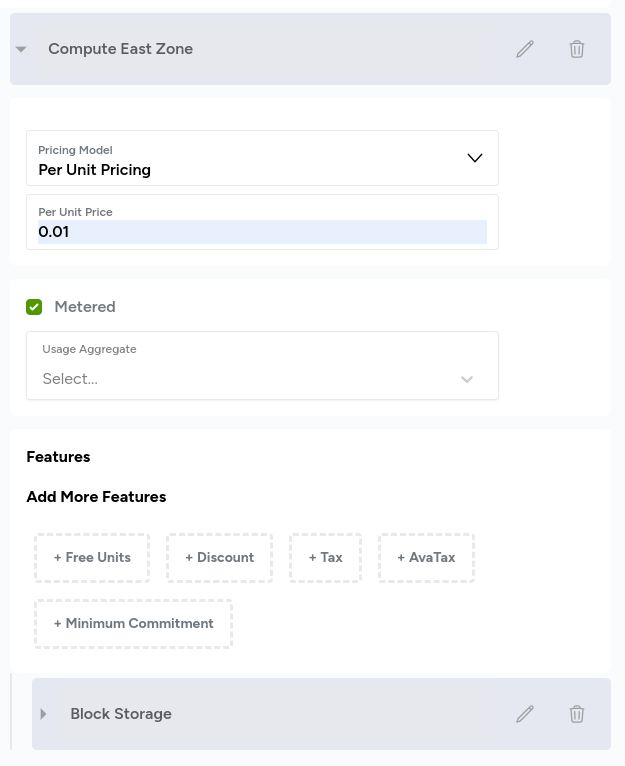
Compute West Zone
- The compute resources are provided in the west zone at 0.02 USD/min.
- The usage is metered. You must select an appropriate aggregate from the Usage Aggregate drop-down.

Compute North Zone
- The compute resources are provided in the north zone at 0.05 USD/min.
- The usage is metered. You must select an appropriate aggregate from the Usage Aggregate drop-down.

Add add-ons
The compute resource already comes with enough storage to install an operating system. However, if needed, the customer can add more block storage. Block storage is never sold individually and must be purchased in the context of a compute product. Therefore, block storage is an add-on.
To keep the example simple, let us assume that the block storage is charged at 0.01 USD/GB (metered) in all the zones.
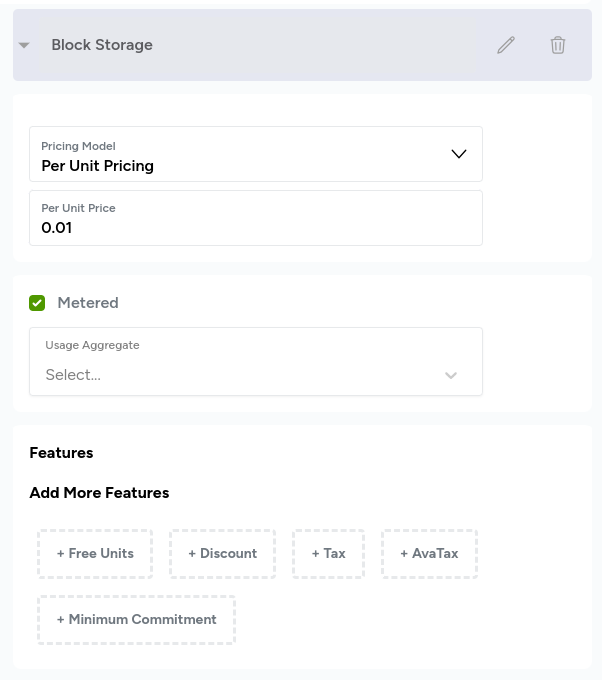
A new network-related add-on
Imagine a scenario where you are forced to charge for network usage in the east zone:
- from 0–1 TB/month, 1 USD/month
- from 2 TB/month onward, 1.5 USD/month
The new contract for east zone can be described in English as follows:
Compute (product) with Minimum Gurantee - 100 USD
Compute East Zone (sub-product)
- Per-unit pricing - 0.01 USD/min (metered)
Compute West Zone (sub-product)
- Per-unit pricing - 0.02 USD/min (metered)
Compute North Zone (sub-product)
- Per-unit pricing - 0.05 USD/min (metered)
Block storage
- Per-unit pricing - 0.01 USD/GB (metered)
Network
- Tiered pricing
- from 0–1 TB/month, 1 USD/month (metered)
- from 2 TB/month onward, 1.5 USD/month (metered)
You can edit a product and add a new add-on for network related usage and charges.
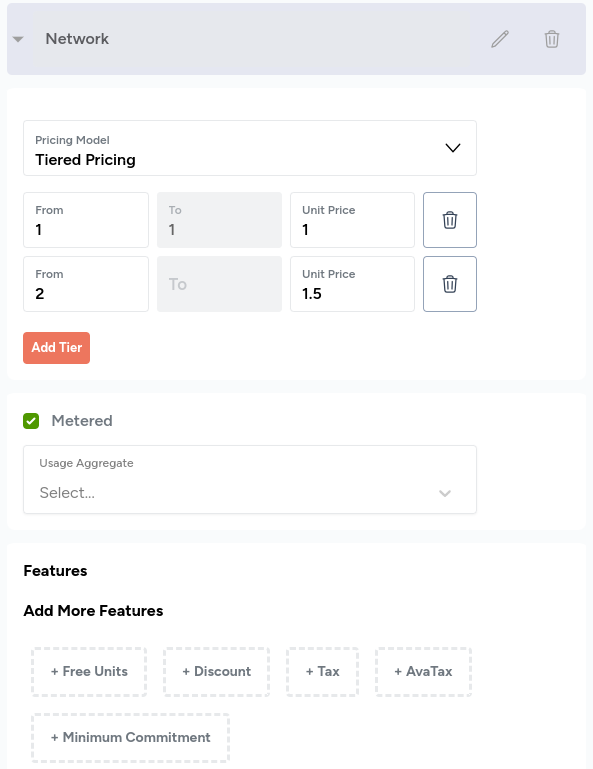
The Compute East Zone sub-product will now have a Block Storage and a Network add-on:

Updated 27 days ago
