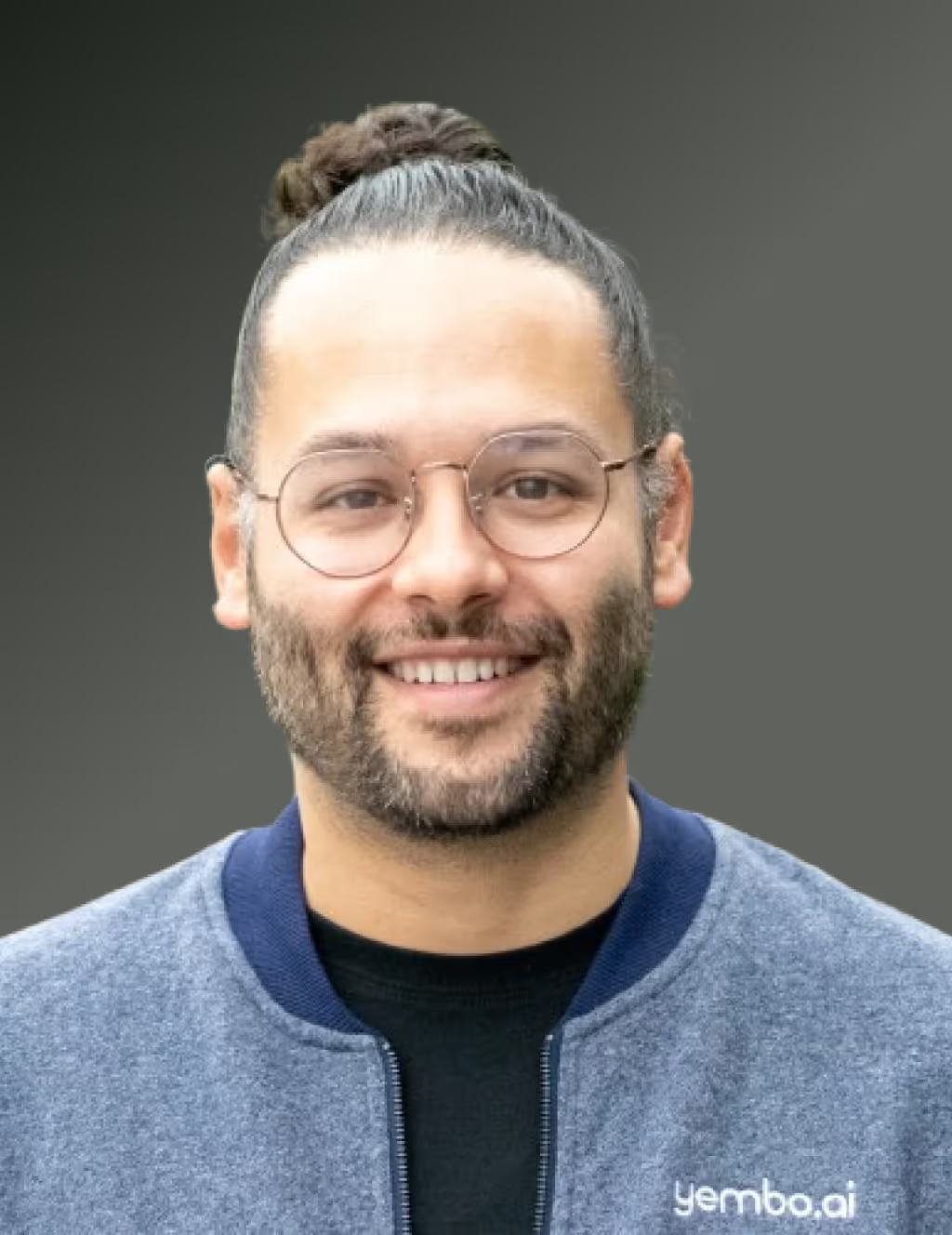6 best revenue recognition software in 2025 and beyond
Looking for the right revenue recognition software? Read this in-depth buyer's guide to find the perfect one for your business.
Buyer’s Overview
As businesses scale, recognizing revenue manually in spreadsheets isn't just inefficient—it's a compliance risk waiting to happen. A study by Apparity found that 70% of spreadsheets contain errors, leading to costly financial misstatements.
I’ve passed annual financial audits with a spreadsheet process, but you lose so much visibility into deferred revenue and customer reporting, and you’re hoping that the auditors don’t find some hidden formula error that you overlooked.
When juggling complex recurring, usage-based, or bespoke multi-year, multi-entity contracts, the right deferred revenue software can make all the difference. After evaluating over 20 solutions, we've identified the six standout platforms for 2025 and beyond.
The best revenue recognition tools compared for 2025

1. Zenskar
Unlike legacy tools that struggle with complex pricing models, Zenskar's decoupled architecture is built to handle the intricacies of modern revenue recognition.
In Zenskar, your revenue schedules (when you recognize income) aren't mechanically tied to when you bill customers. You can easily customize automation rules and adjust revenue schedules separately from billing functions, giving you maximum flexibility in managing your revenue recognition process.
For example, if you bill customers annually upfront, you can recognize the revenue monthly over 12 months, irrespective of the invoicing time. Or if you invoice customers quarterly, you can still recognize revenue in a straight line or based on usage, according to your requirements.
The system automatically creates ASC 606/IFRS 15 compliant performance obligations, generates revenue schedules, and posts journal entries to your revenue sub-ledger and ERP.
Features
- Handle complex contracts with complex pricing (usage, milestones, prepaid, discounts, prorations, credits, etc.)
- Automate unbilled, deferred, and recognized revenue tracking
- Generate balanced journal entries and sync with ERP in real-time
- Integrate with major ERPs (QuickBooks, NetSuite, Sage, Xero, Zoho, SAP) and CRMs
- Maintain separate revenue sub-ledgers for each jurisdiction
- Enable custom revenue reporting with adjustable periods and filtering
- Provide complete audit trails with detailed timestamps
- Allow recognition rule customization to match business needs
Pros
- ASC 606/IFRS 15 compliant revenue recognition
- Independent revenue and billing cycle management
- 100+ native integrations with ERPs, CRMs, and data sources
- Advanced handling of complex pricing models and contract terms
- Automated journal entries with audit trail tracking
- Built-in deferred revenue and proration calculations
- Multi-book and multi-entity revenue recognition under a single login
Cons
- Requires third-party CPQ integration
Pricing:
Zenskar’s pricing depends on the billing & revenue recognition needs, complexity, and scale. It takes into account variables like # of customers, # of invoices, # of usage events, and the collection value. Zenskar also offers a free sandbox to test all our features, commitment-free.
Best for:
B2B SaaS companies with complex pricing models, including usage-based, hybrid pricing and bespoke contracts.
2. Maxio
Following the merger of Chargify and SaaSOptics, Maxio aims to provide unified revenue recognition and billing for SaaS businesses.
Maxio supports both one-time and recurring subscriptions and can handle recognition for basic usage-based pricing structures. It also offers pre-configured reports that allow you to make strategic decisions.

Features
- Unified platform connecting customer data, contracts, invoices, revenue & payments
- Deferred revenue tracking on a product level
- Real-time integration with Salesforce, NetSuite & major ERPs
- Detailed billing & revenue recognition reporting for clear financial visibility
Pros
- ASC 606/IFRS 15 automation built-in
- Flexible setup fee & trial period handling
- Pre-built revenue recognition & deferral reports
- Automatic proration for partial months & billing periods
- Granular revenue event management within products
- Robust NetSuite integration
- Turnkey report templates included
Cons
- Manual patchwork is often required for complex revenue scenarios
- Inadequate multi-currency support and USD conversion issues
- Difficulty managing revenue across multiple business entities
- ASC 606 reporting challenges with service types and user counts
- Weak integration with Xero and QuickBooks
- High dependency on NetSuite for revenue recognition
- Subpar documentation and complicated implementation process
Pricing:
- Pricing starts at $599/month for basic revenue recognition features.
- Advanced features require contacting their sales team for a custom quote.
Best for:
B2B SaaS companies with one-time and recurring subscriptions, and basic usage-based pricing models.
3. Zuora RevPro
Zuora has been the billing system of choice for enterprise SaaS companies with high-volume transactions and stringent security protocols. Its revenue recognition tool is also one of the most robust and compliant.
However, as Zuora considers subscriptions to be monthly by default, setting up and recognizing revenue from annual subscriptions can be tricky. Zuora is also not the most flexible or automation-friendly tool, and you’ll need to rope in your engineering team for most customizations.

Features
- Configurable revenue recognition rules with multi-book accounting support
- Advanced contract modification that handles complex pricing and term changes
- Automated audit trail tracking for all revenue changes and user access
- Custom revenue allocation rules for different revenue scenarios
- Role-based access controls with detailed permission management
- Pre-built connectors for NetSuite, Workday, and direct sync with Zuora Billing
- 60+ pre-built reports for revenue waterfalls, disclosures, and SOX compliance
Pros
- Industry-standard for basic subscription billing
- ASC 606/IFRS 15 automation built-in
- Strong Integration with SAP and Workday Financials.
- Can split revenue across different categories (e.g., 80% license, 20% support)
- Built-in audit trail
- PowerBI integration for analytics
Cons
- Cannot handle complex or usage-based pricing without custom dev work
- Implementation takes 6-9 months on average
- Integration with QuickBooks, Xero, or other modern tools needs patchwork
- Cumbersome contract modifications and amendments
- Requires significant developer support for customization
- Clunky user interface and steep learning curve
- Limited customer support responsiveness
- Hidden costs that grow with scale
Pricing:
Specific pricing details are not publicly available. Interested parties are encouraged to contact Zuora directly for a personalized quote.
Best for:
Enterprise businesses with high-volume transactions.
4. NetSuite
Oracle NetSuite is a business management solution that comes with ERP, inventory
management, and accounting solutions. SaaS companies using NetSuite’s accounting or ERP platform can purchase Revenue Recognition as an additional module.
NetSuite’s Revenue Recognition module includes rule-based revenue allocation workflows, real-time financial reporting, and revenue forecasting. It also supports multiple revenue recognition approaches, including fixed dates, milestones, and percentages.
However, users often report slow loading speeds and a dated user interface, though the latter seems to be a common issue across most Oracle products.

Features
- Supports ASC 606 and IFRS 15 compliance
- Handles multiple revenue models (subscription, project-based, usage-based)
- Provides pre-built revenue recognition templates
- Offers automated revenue allocation and reclassification
- Enables revenue forecasting and scheduling
- Manages standalone selling price calculations
- Automates revenue policy exceptions
Pros
- Supports multi-currency and multi-subsidiary recognition
- Creates automated revenue schedules
- Supports multiple recognition schedules per contract
- Handles basic contract modifications and amendments
- Allows different revenue rules for different business units
- Flexible role-based access controls
- Automated revenue amortization
Cons
- Requires separate module at additional cost ($599 to $1,699 per month)
- Difficult to make corrections once revenue recognition is active
- Complex to set up initially
- Limited flexibility for unique revenue recognition scenarios
- Slow with high transaction volumes
- High learning curve
- Limited granular control over recognition rules
- Difficulty with prior-period changes for subscription renewal calculations
- Limitation with bulk modifications to revenue recognition schedules
Price:
- Pricing starts at $20,000 for the starter edition.
- Additional modules range from $599 to $1,699 per month.
Best for:
Small to mid-size businesses looking for a cloud-based ERP solution with integrated financial management and revenue recognition features.
5. QuickBooks
popular accounting software primarily designed for small and medium-sized businesses. While it includes some basic revenue recognition capabilities like deferred revenue calculations and GAAP-compliant financial reporting, it has significant limitations for complex revenue recognition needs.
Quickbooks doesn’t support automated performance obligations or variable price estimates — both of which are mandated by ASC 606. So you might have to take care of these manually.

Features
- It supports simple subscription recognition (straight-line and prorated)
- Allows users to set up automated schedules for recognizing revenue
- Supports simple deferred revenue tracking
- Offers pre-built and customizable templates to define revenue recognition rules.
- Facilitates revenue recognition across different currencies
- Handles Project-based revenue scheduling well
Pros
- Designed for ease of use, making it accessible for businesses of all sizes.
- Simple setup for basic revenue recognition
- Works well for small businesses with simple needs
- Seamlessly integrates with other QuickBooks modules
- Basic revenue recognition reporting is available
- Handles simple deferred revenue cases
- Can handle basic prepaid billing scenarios
Cons
- Manual patchwork needed for usage-based or multi-element contracts
- Lacks sophisticated deferred revenue handling
- No automated revenue schedule modifications
- Need manual calculation for ARR reporting
- Limited audit trail for revenue changes
- No automated amortization capabilities
- Poor handling of contract modifications
- No revenue forecasting capabilities
- Doesn’t offer custom reporting
Price:
Quickbooks offers revenue recognition only on its Advanced plan, which starts at $117.50 per month and includes 25 users. However, this might be more than what early-stage or growing companies need, especially considering the software’s complexity.
Best for:
Small businesses seeking straightforward accounting software with basic invoicing and revenue tracking functionalities.
6. Chargebee RevRec
Established as a subscription billing platform, Chargebee now offers revenue recognition capabilities through its RevRec module. It automates revenue recognition by applying automated deferral rules, maintaining SSP libraries, and tracking revenue sub-ledgers. While it efficiently handles standard subscription billing, complex scenarios—such as multi-element arrangements or custom contract modifications—often require manual intervention.

Features
- Automate ASC 606-compliant revenue recognition and deferral
- Adapt to subscription changes, cancellations, and early renewals
- Manage sub-ledger with period closes, entries, and balances
- Track deferred and recognized revenue in real-time
- Report granularly on past, present, and future revenue
Pros
- ASC 606 & IFRS 15 compliant
- Built-in SSP libraries
- Strong B2C subscription management
- Good for small businesses
- Works well for simple billing cycles
- Clean interface for easy user experience
Cons
- Revenue recognition tied to billing cycles
- Need manual patchwork for complex scenarios
- Integrations cost extra ($100-$130/month for NetSuite, Intacct)
- Only three custom reports are allowed, even in higher tiers
- Limited multi-currency capabilities
- Support vastly relies on chatbots.
- Critical issues take 24-48 hours for the support team to get back.
Pricing:
- Starter Plan: Free for up to $100K in revenue.
- Rise Plan: $299/month for up to $600K in revenue.
- Scale Plan: $599/month for up to $1.2M in revenue.
- Enterprise Plan: Custom pricing for revenue beyond $1.2M.
Note: The Starter plan is free until you reach $250K in cumulative billing, after which an overage fee of 0.75% applies.
Best for:
Businesses seeking a solid subscription management platform with basic revenue recognition capabilities.
Why is revenue recognition broken today?
Revenue recognition has always been the Achilles’ heel of teams across businesses. The modern subscription economy and hybrid business models have pushed traditional spreadsheets and legacy systems to their breaking point.
These tools weren’t designed for the complexities required for modern businesses, leading to inaccurate financials, regulatory penalties, and inefficiencies.
Here are the three core challenges breaking revenue recognition today:
Manual spreadsheet reliance
Today's businesses handle a complex mix of offerings: subscriptions, one-time fees, usage-based overages, and more, each with unique revenue recognition rules. Yet, 56% of companies still use spreadsheets for revenue recognition—an approach that struggles to keep pace with these complexities.
Keeping up with contracts across these diverse revenue streams becomes a daunting task.
Finance teams must manually monitor when contractual performance obligations are satisfied for each stream, leading to countless hours of manual work and increased error risks.
Key data scattered across systems
In addition to spreadsheets, another critical challenge in revenue recognition is scattered financial data across different systems.
To recognize revenue accurately, finance teams must piece together orders, contracts, subscriptions, invoices, and payments- all stored in different systems.
For example, contracts may be stored on Google Drive while customer information lives in the CRM.
The finance team have to hunt down contracts for each customer, request usage data from the engineering team, pull payment information from Stripe, and manually reconcile everything in a spreadsheet to recognize revenue. This creates time-consuming, inefficient workarounds that simply don't scale.
Inflexible systems for modern pricing
Businesses today offer sophisticated products with diverse pricing models, but traditional revenue recognition systems weren’t built for this complexity. They were designed for simpler times when companies had straightforward, one-time transactions or basic subscriptions.
Consider a modern SaaS company like Twilio that charges a base subscription fee, usage-based API calls, and success-based milestone payments. Traditional systems struggle to handle this hybrid approach—they can't properly track when to recognize revenue from API usage while simultaneously managing subscription deferrals and milestone achievements.
This forces finance teams to create complex workarounds or manage different revenue streams in separate systems.
Challenges faced by teams with revenue recognition
Finance Teams
- Manual revenue scheduling: Time-consuming, error-prone allocations for complex contracts (e.g., multi-element arrangements).
- Deferred revenue tracking: Difficult to manage amortization schedules for hybrid pricing models (e.g., upfront fees + usage).
- Lack of audit trails: No granular, immutable tracking for revenue adjustments (e.g., contract modifications).
- Manual performance obligations: Requires splitting bundled contracts into separate obligations for ASC 606/IFRS 15 compliance.
- Variable consideration hurdles: Complex tracking of uncertainties like refunds, volume discounts, and revenue adjustments.
- Limited contract flexibility: Renewals, extensions, and modifications often require manual revenue schedule adjustments.
- Global compliance challenges: Inconsistent revenue treatment across regions (e.g., VAT vs. non-VAT billing, local GAAP adjustments).
- Tax recognition complexities: Hard to separate revenue from tax liability, especially with tax-inclusive pricing models.
C-Suite
- Forecasting blind spots: Hard to model pricing changes (e.g., discounts, contract lengths) and their impact on future revenue.
- Compliance risks: No real-time alerts for ASC 606/IFRS 15 violations, increasing regulatory exposure.
- Misaligned financial metrics: ARR, TCV, and revenue schedules don’t always sync, leading to reporting inconsistencies.
- Stakeholder visibility issues: Delayed revenue tracking results in outdated investor and board reporting.
Auditors
- Opaque revenue calculations: Limited visibility into how SSP allocations and variable consideration are derived, increasing audit risks.
- Documentation gaps: Missing contract versions and approval workflows extend audit timelines.
- Inconsistent policies: Revenue rules vary across regions and departments (e.g., different discount amortization methods), making consolidated reporting unreliable.
Must have features in the best revenue recognition software
Modern revenue models demand advanced revenue recognition capabilities that go beyond basic accounting. Here are the essential features of a future-proof revenue recognition platform:
1. Automated ASC 606/IFRS 15 compliance
- Built-in rules engine for handling performance obligations, revenue allocation, and recognition timing per ASC 606/IFRS 15.
- Automatic adaptation for renewals, upgrades, and downgrades without manual intervention.
- Automatic tracking of deferred revenue liabilities and accrued revenue assets.
- Clear visibility into revenue backlog and future obligations.
2. Decoupled revenue recognition from billing
- Automatic revenue schedule generation is based on performance obligations, not billing dates.
- Support for multiple recognition rules: straight-line, usage-based, milestone-based, one-time, or entitlement-based.
- Recognition adjustments for early terminations or contract modifications without disrupting existing schedules.
3. Support for flexible pricing models
- Adaptability to various pricing structures: subscriptions, consumption-based, one-time fees, and hybrid models.
- Handling of bespoke deals, discounts, credits, and trials.
What revenue recognition software fits your pricing best?

4. Automated journal entries & 2-way ERP sync
- Automatic journal entry creation for revenue recognition, deferrals, payments, and adjustments.
- Direct integration with general ledger/ERP with real-time journal entry sync.
- Manual journal entry adjustments with audit trails for compliance.
5. High-volume transaction processing
- Scalability to process millions of transactions without performance degradation.
- High-speed processing during peak periods and month-end close.
- Efficient handling of bulk operations.
6. Multi-book & multi-entity recognition
- Revenue recognition across multiple legal entities.
- Easy multi-currency transactions processing.
- Separate books per entity.
- Integration of different general ledger accounts under a single login.
- Consolidated reporting with drill-down capabilities.
7. Seamless integration with your tech stack
- Pre-built integrations with:
- CRM: Salesforce, HubSpot (contract and customer data).
- Payment Processors: Stripe, PayPal (transaction details).
- Sales Tax Tools: Avalara, TaxJar (tax calculation and compliance).
- Usage Data Sources: For consumption-based billing.
- Batch processing for high-volume data transfer.
8. Compliance & security
- Compliance with SOC 1, SOC 2, GDPR, and HIPAA standards.
- Role-based access control (RBAC) to ensure data integrity.
9. Multi-tax & global compliance
- Automated tax compliance with VAT, GST, and local tax regulations.
- Multi-jurisdictional reporting to align with global accounting requirements.
- Configurable tax rates and exemptions based on region and business model.
Questions to ask vendors to choose the right revenue recognition software [checklist]
Whether you need to handle revenue recognition for complex contracts or make it completely error-free, the right tool can transform your financial operations and support your company's growth.
1. What are your revenue recognition needs?
- Does the software automate ASC 606/IFRS 15 compliant revenue recognition?
- Can it handle your contract types (subscriptions, usage-based, prepaid, multi-element, bespoke)?
- Will it support your specific revenue recognition schedules (straight-line, milestone-based, etc.)?
- Does it track deferred and unbilled revenue automatically?
2. How well does the software integrate with your tech stack?
- Does it offer native integrations with your CRM, ERP, and payment systems?
- Will it require significant engineering effort to implement?
- Does it provide APIs and webhooks for custom integrations?
3. Does it provide the reporting you need?
- Can it generate detailed revenue recognition schedules?
- Does it offer SaaS metrics (MRR, ARR, ACV, LTV)?
- Are the reports customizable for specific business needs?
- Does it provide audit-ready financial statements?
4. Will it scale with your business?
- Can it handle increasing transaction volumes without performance issues?
- Does it support multi-entity and multi-currency operations?
- Will it accommodate more complex revenue scenarios as you grow?
- How does it handle contract modifications (renewals, upgrades, cancellations)?
5. Is it secure and compliant?
- Does it meet security standards (SOC 1, SOC 2, GDPR, HIPAA)?
- How is sensitive financial data protected?
- What compliance certifications does it have?
6. What’s the total cost of ownership?
- Does the pricing align with your budget?
- Are there additional costs for integrations, data migration, or support?
- How does the pricing scale with usage?
- Are there any hidden fees for extra users, data storage, or API access?
9. How reliable is customer support and implementation assistance?
- What’s the typical implementation timeline?
- Is dedicated onboarding support available?
- What are the SLA guarantees for uptime and issue resolution?
- What training and documentation are provided for finance teams?
10. How user-friendly is the platform?
- Is the interface intuitive for finance teams to use?
- What level of training and support is provided?
- Does it offer a sandbox or free trial to test before committing?
Why Zenskar is the best revenue recognition software in 2025
Revenue recognition tools generally fall into two categories
- legacy systems that tightly couple billing with revenue recognition and
- Modern platforms that aim to provide more flexibility.
Zenskar distinguishes itself by offering a unique decoupled architecture that separates billing from revenue recognition while maintaining contracts as the source of truth.
Zenskar automatically manages the relationship between billing and revenue recognition timing, intelligently determining whether revenue is ahead of billing (unearned revenue) or billing is ahead of revenue (deferred revenue) at any moment.
When contracts are configured, Zenskar creates separate AR rules for billing logic and revenue recognition rules for performance obligations, giving users complete flexibility to modify one without affecting the other.
This flexibility is particularly evident for companies with diverse contract structures. As Leza LeBlanc, Controller at Indigov, explains:
For growing businesses handling complex revenue scenarios and enterprises requiring sophisticated revenue recognition capabilities at scale, Zenskar provides a robust platform that ensures they won’t “outgrow” the platform, putting them, once again, in search of new software.
Take an interactive product tour to see us in action. Or, book a custom demo to learn how we can automate your revenue recognition.
Frequently asked questions
Everything you need to know about the product and billing. Can’t find what you are looking for? Please chat with our friendly team/Detailed documentation is here.
Revenue recognition software automates income recording per ASC 606/IFRS 15 standards. Most revenue recognition software integrates with your business tech stacks. For businesses with complex revenue models like multi-element arrangements, or long-term contracts, these tools help ensure accurate financial statements while reducing manual effort and compliance risks
It can take anywhere between a few hours to 10 weeks to go live. The timeframe is based on the complexity of pricing models, the existing state of data, and other related factors. This includes migration, integration, and implementation. We offer live support via email, Slack, and Zoom to ensure a smooth transition through the migration and implementation process.
Zenskar simplifies revenue recognition by seamlessly integrating with your existing tech stack. With 200+ native integrations, including direct sync with Google Sheets and Excel, you can easily consolidate financial data from:
- ERP & Accounting: NetSuite, QuickBooks, Xero, Sage
- CRM: Salesforce, HubSpot
- Sales Tax Tools: Avalara, Anrok
- Payment Processors: Stripe, Razorpay
No matter where your revenue data is stored, Zenskar’s integrations ensure accurate, automated revenue recognition while maintaining ASC 606/IFRS 15 compliance.
Zenskar is a top revenue reporting software for SaaS companies due to its ability to handle complex pricing models.
Other notable options include RightRev, Zuora RevPro, and Recurly, each offering robust features tailored to specific business needs.